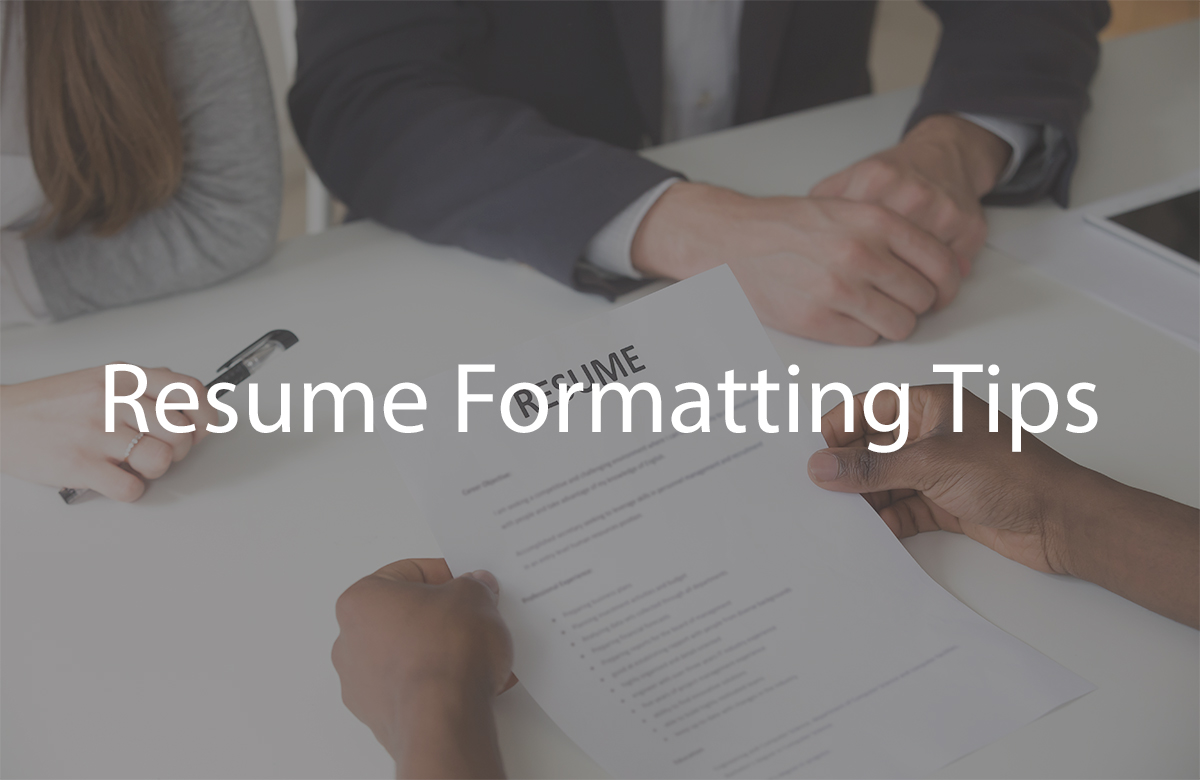
Resume formatting tips
Certainly! Here are some resume formatting tips to help you create a clean and professional-looking resume:
Choose a Clean and Readable Font:
Use standard, easily readable fonts like Arial, Calibri, or Times New Roman.
Maintain a consistent font size throughout your resume, typically between 10 and 12 points.
Use Clear Headings:
Use bold or slightly larger text for section headings (e.g., “Professional Experience,” “Education”).
Make sure headings stand out and are easy to distinguish from the rest of the text.
Bullet Points for Clarity:
Use bullet points to list your achievements and responsibilities. Bulleted lists are easier to skim.
Consistent Formatting:
Keep your formatting consistent. Use the same style for dates, job titles, and company names.
Align text to the left for easy reading.
Margins and Spacing:
Maintain a 0.5 to 1-inch margin on all sides of your resume for a clean and balanced look.
Use adequate spacing between sections and bullet points to improve readability.
Use Bold and Italics Sparingly:
Use bold or italics to emphasize important information, such as job titles or company names. Avoid overusing these formatting options.
Be Mindful of Length:
Aim for a one-page resume for entry-level positions or early career professionals. Mid-career or senior-level professionals can extend to two pages if necessary.
Be concise and prioritize relevant information.
Consistent Bullet Point Style:
Use the same symbol (e.g., round bullets, squares, dashes) for all your bullet points to maintain consistency.
Color Usage:
Use color sparingly and only if it enhances your resume’s visual appeal. For example, you can use color for headings or section dividers.
Ensure that the colors you use are professional and easily legible when printed in black and white.
Include White Space:
Avoid cluttering your resume. Leave enough white space to make it visually appealing and easy to navigate.
Use a Professional File Format:
Save your resume as a PDF to ensure it retains its formatting when viewed on different devices and operating systems.
Test Your Formatting:
Before submitting your resume, open the PDF on multiple devices to check for any formatting issues or errors.
Consider an Online Version:
If appropriate for your industry, create a web-based version of your resume and provide a link in your contact information.
Proofread Carefully:
Double-check your resume for typos, grammatical errors, and formatting inconsistencies.
Customize for Online Applications:
When submitting your resume online, ensure that it’s compatible with applicant tracking systems (ATS) by using standard fonts and avoiding complex formatting.
Remember that your resume’s formatting should enhance its readability and make it easy for recruiters and hiring managers to find the information they’re looking for quickly. Keep it professional and tailored to your industry and the specific job you’re applying for.
